![How To Mute All Players in LoL [3 Ways]](https://theglobalgaming.com/assets/images/_generated/thumbnails/66477/62e01f12711154ac234750ce_how20to20mute20all20lol_94948129f3d674eb46f0eebb5e6b8018.jpeg)
There are three methods of muting players in League of Legends, and these are through:
- Specific Mute Commands
- In-Game Settings
- Scoreboard
With Commands
There are 6 LoL commands that you can use to mute and ignore other those players that are more annoying than your high ping issues. These commands are part of the game’s mute feature and should be used only when necessary.
| Command | Use |
| /mute [summoner name] | Block one player’s chat messages for the current game session (excluding pings) |
| /fullmute [summoner name] | Block one player’s chat messages for the current game session (including pings) |
| /mute all | Blocks everyone’s chat messages for the current game session (excluding pings) |
| /fullmute all | Blocks everyone’s chat messages for the current game session (including pings) |
| /ignore [summoner name] | Blocks player’s chat messages for future matches as well (aka super mute) |
| /ignore all | Blocks messages from all players from your ongoing session for future matches as well (aka super mute) |
Using the last two commands can be very useful; at high ranks (like even Diamond or Master), it’s very common to play against the same players. And sometimes, when the enemy team or even your own team can be verbally abusive against you, and here is where “/ignore all” comes to help.
Through Settings
You can mute LoL players directly from the game client if you want. All you have to do is:
- Open Settings
- Find the Interface menu on the left.
- Look for the option to “show [all] chat and disable it”.
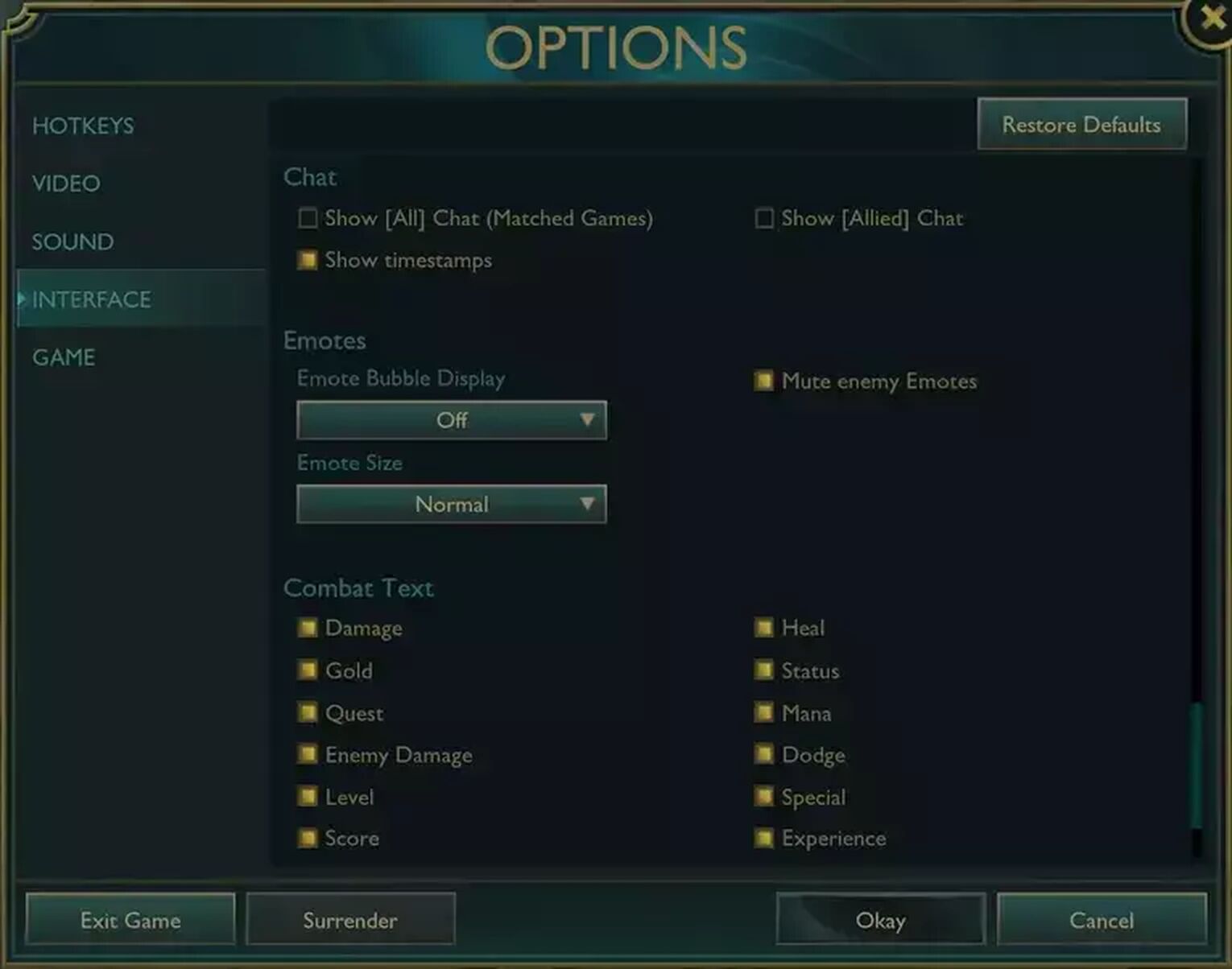
It’s worth noting that from in-game Settings, you can also mute enemy emotes, so this can also be the best way to use the mute feature in League of Legends.
From The Scoreboard
If you’re already in a game and don’t want to use the game client settings or commands, you can simply open the scoreboard and then mute players by clicking on their respective icons.

The more games you play, the more you’ll start using this method of muting the most annoying players in your matches, as this is the best way to quickly mute players in League of Legends.
Even though it’s easy to mute players, communication is a big part of climbing League of Legends ranks in League of Legends. If nobody says anything, it might be difficult to guess what the other players are thinking. Like, you don’t want your jungler or ADC may be casually farming when you need them to fight alongside you, do you?


.svg)


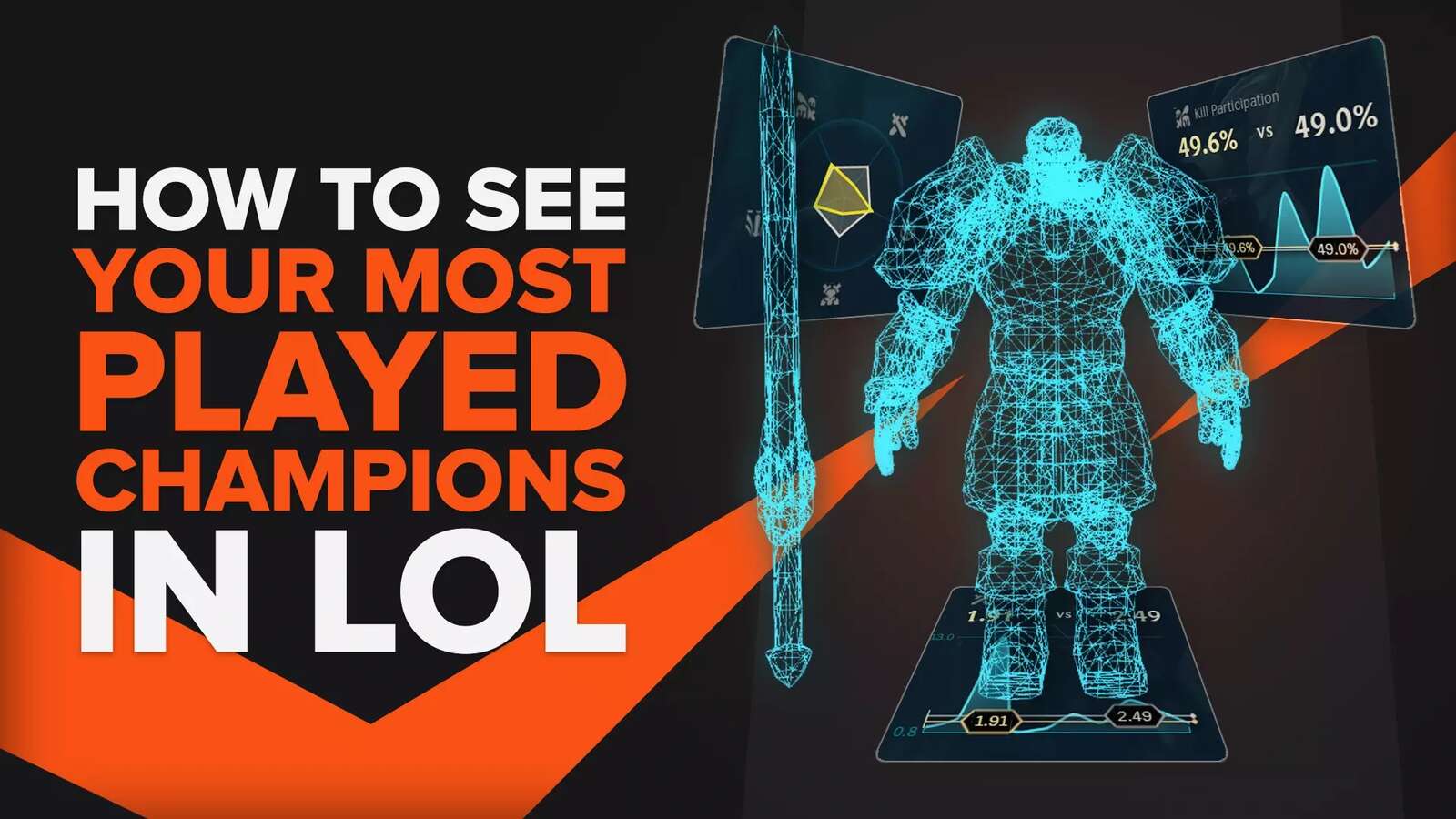
![How To Easily Check Honor Progress in LoL [Step-by-Step]](https://theglobalgaming.com/assets/images/_generated/thumbnails/591276/HOW-TO-CHECK-HONOR-PROGRESS_03b5a9d7fb07984fa16e839d57c21b54.jpeg)
![6 Hottest LoL Champions Out There [#5 Might Surprise You]](https://theglobalgaming.com/assets/images/_generated/thumbnails/66223/6208771dd96fc566fbeb928a_hottest20champions20lol_03b5a9d7fb07984fa16e839d57c21b54.jpeg)
