
Aleksander “Zeek” Zygmunt plays for Acend. Here are all of the Zeek settings you could wish for!
Zeek Valorant Mouse Settings
Zeek uses the Logitech G Pro X Superlight.
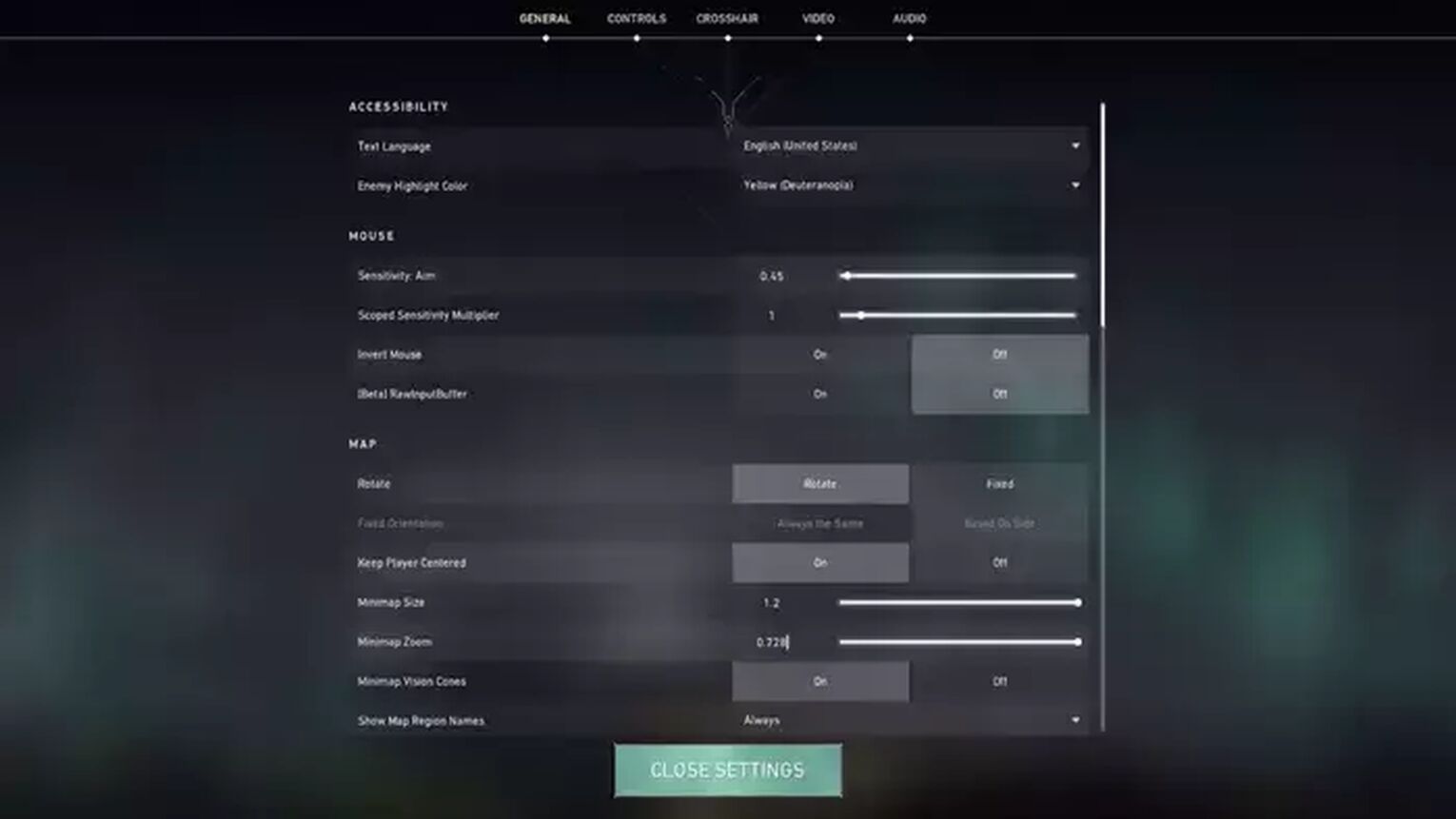
DPI | 800 |
eDPI | 360 |
Sensitivity | 0.45 |
Scoped Sensitivity | 1 |
Windows Sensitivity | 6 |
Unlike Shroud’s Valorant settings, Zeek has his base DPI high at 800. His game sensitivity isn’t too low at 0.45. Sensitivity in-game is easier to adjust.
Zeek Valorant Crosshair Settings
Crosshairs such as the Shuriken Crosshair and the Smiley Face Crosshair are great, but they aren’t ideal for pro play. Here is the crosshair settings that Zeek enjoys!
Here are the crosshair settings for Zeek’s crosshair:

Zeek uses a Yellow crosshair, which is rare If you want Zeek’s settings, use the import code!
If you are unaware of how to Import and Export a Crosshair, we have got you covered!
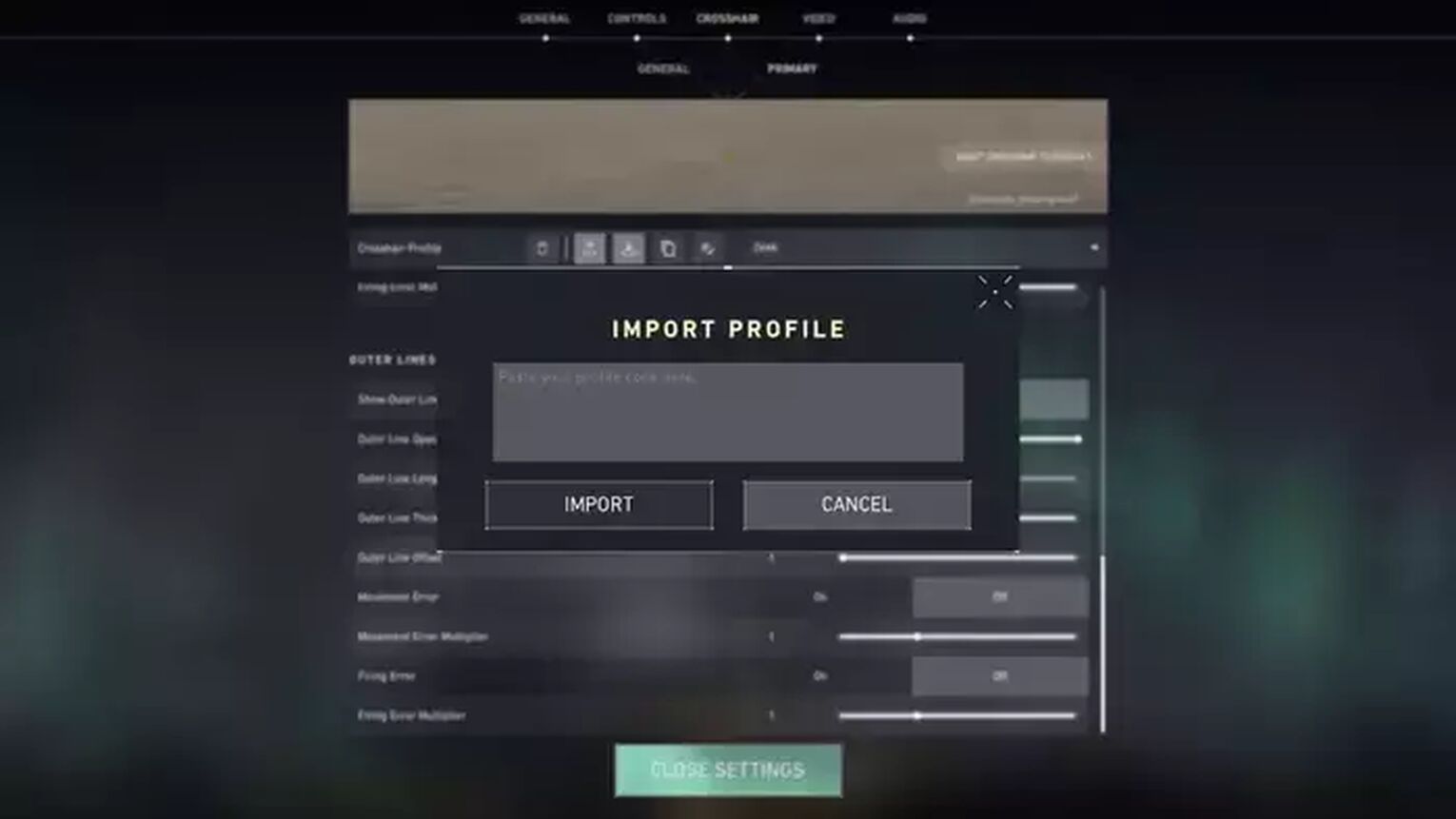
0;P;c;4;o;1;f;0;s;0;0l;4;0o;0;0a;1;0f;0;1b;0 |
General Crosshair Settings:
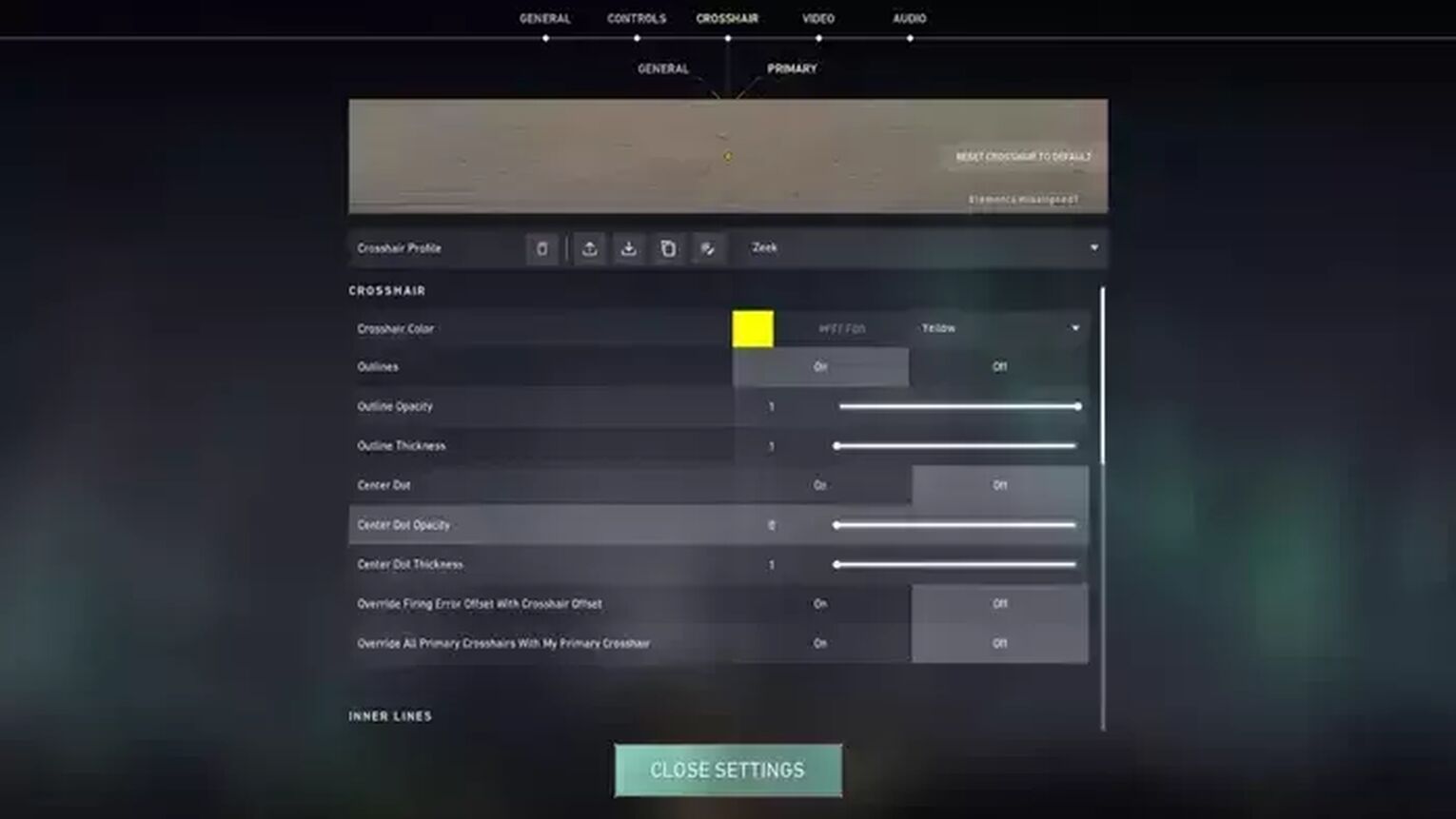
Outlines | On |
Outline Opacity | 1 |
Outline Thickness | 1 |
Center Dot | Off |
Center Dot Opacity | 0 |
Center Dot Thickness | 1 |
Override Firing Error Offset With Crosshair Offset | Off |
Override All Primary Crosshairs With My Primary Crosshair | Off |
Inner Lines Crosshair Settings:
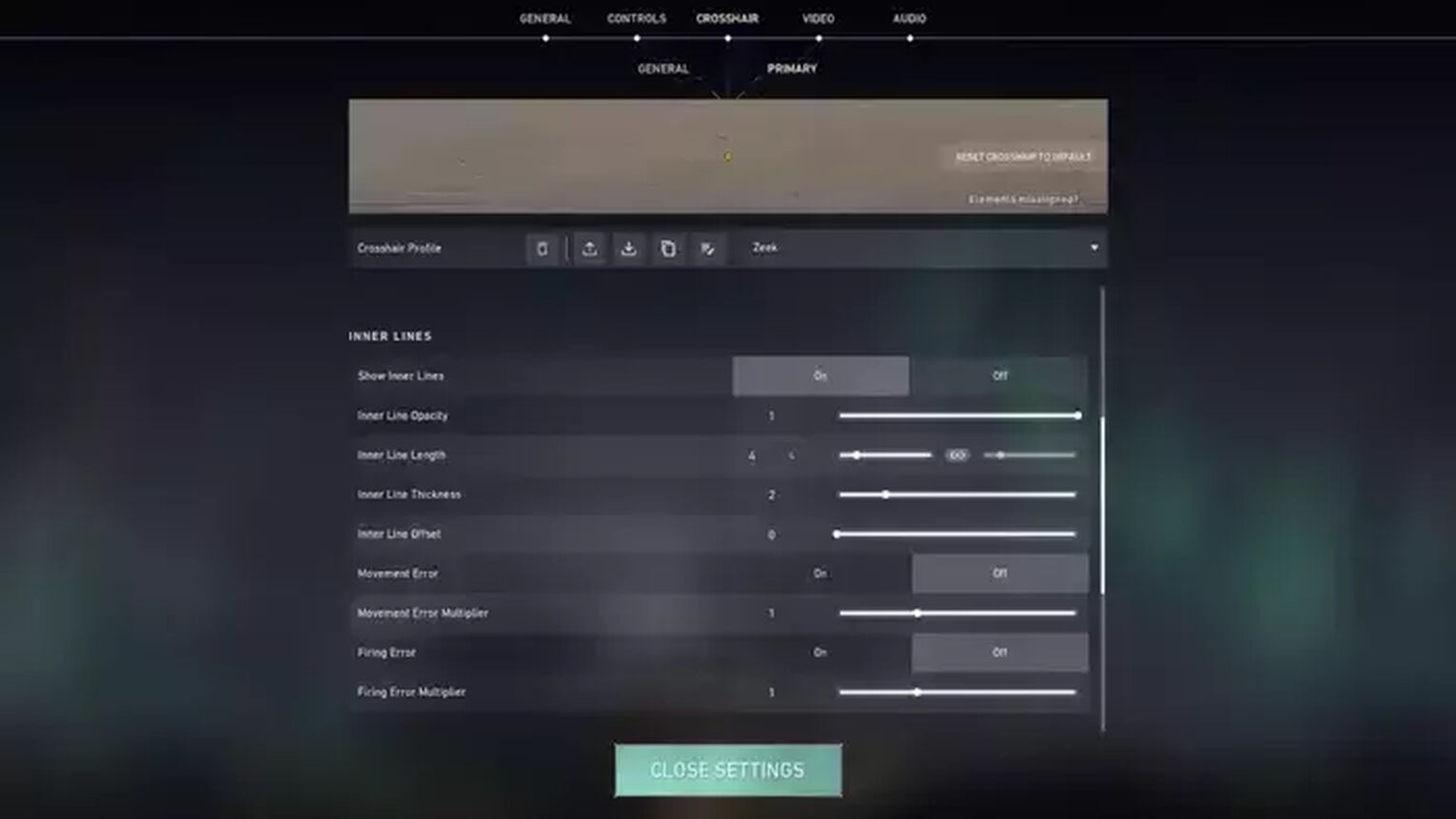
Show Inner Lines | On |
Inner Line opacity | 1 |
Inner Line Length | 4 |
Inner Line Thickness | 2 |
Inner Line Offset | 0 |
Movement Error | Off |
Movement Error Multiplier | Deactivated |
Firing Error | Off |
Firing Error Multiplier | Deactivated |
Outer Lines Section of Zeek’s crosshair for Valorant settings:
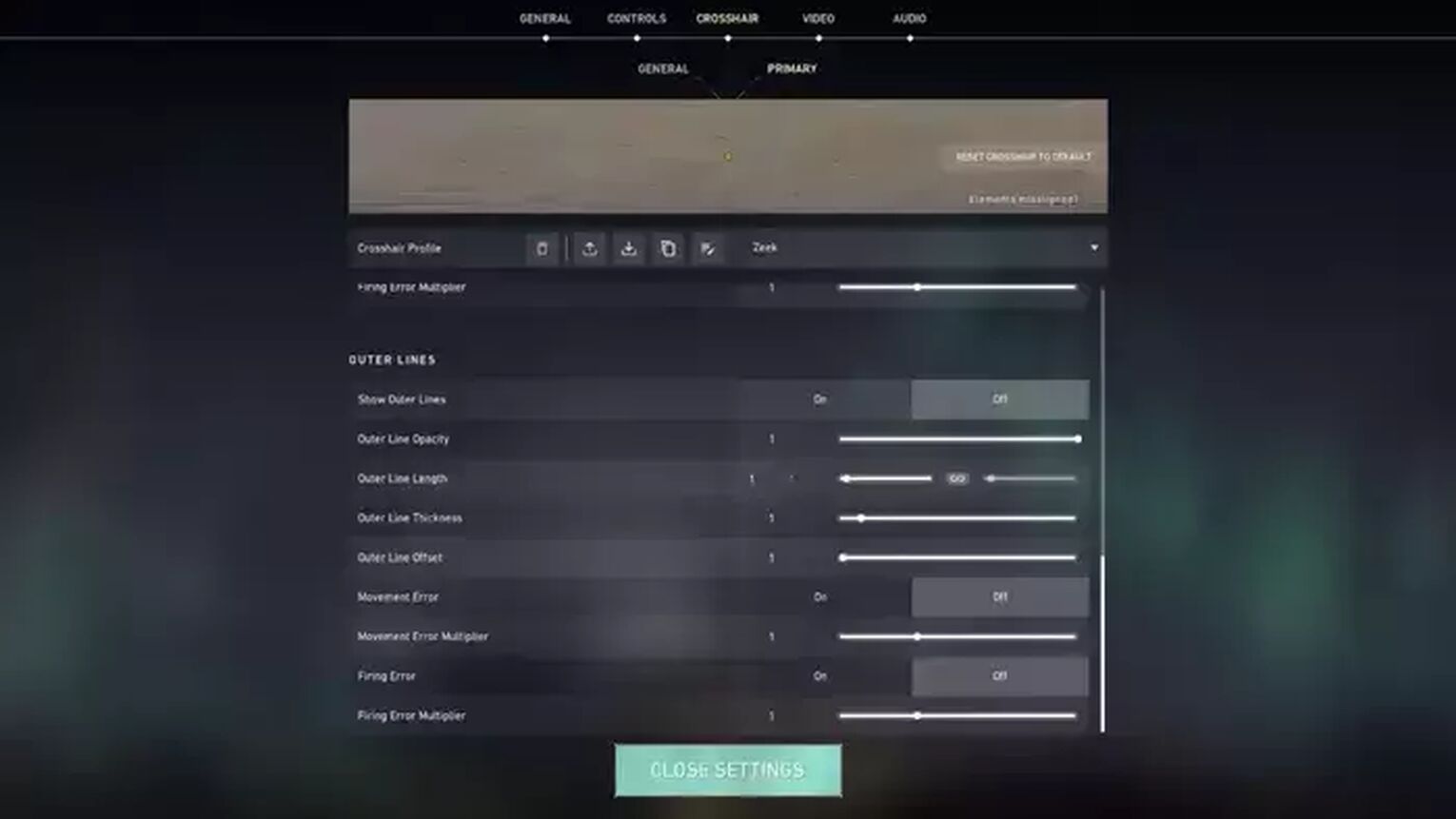
Show Outer Lines | Off |
Outer Line opacity | 1 |
Outer Line Length | 1 |
Outer Line Thickness | 1 |
Outer Line Offset | 1 |
Movement Error | Off |
Movement Error Multiplier | Deactivated |
Firing Error | Off |
Firing Error Multiplier | Deactivated |
Zeek has a simple crosshair, with Inner Lines and Outlines on. This minimizes clutter. A simple small crosshair will do!
If you want the best guides on all of the Best Crosshair Colors in Valorant, Best Crosshairs in Valorant as well as the Worst Crosshairs in Valorant, we have those too!
Zeek Valorant Map Settings
Map settings rarely change, with Minimap Sizes around 1! Here are the Zeek Valorant settings for your map!
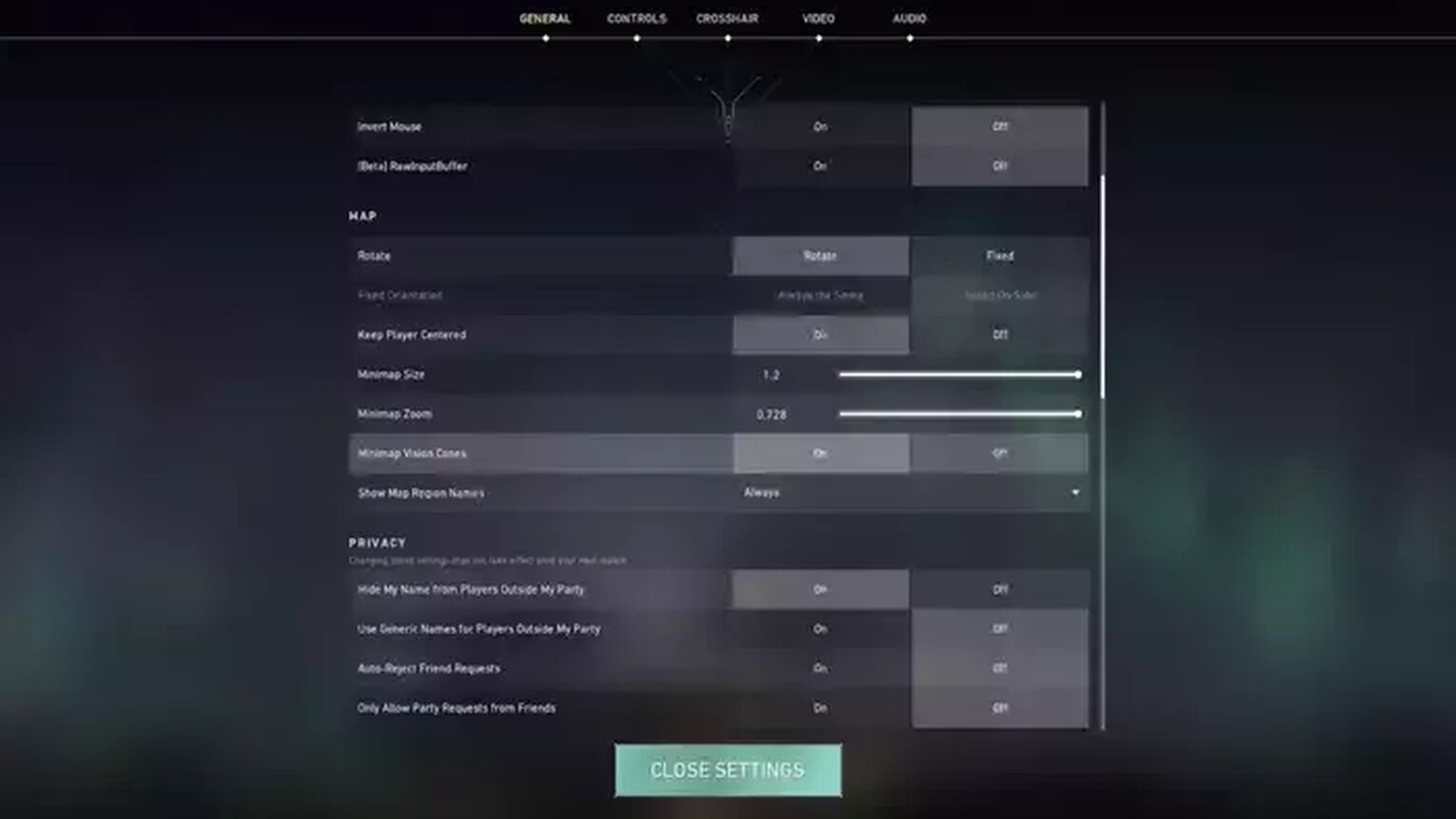
Rotate | On |
Fixed Orientation | Based On Side |
Keep Player Centered | On |
Minimap Size | 1.2 |
Minimap Zoom | 0.728 |
Minimap Vision Cones | On |
Show Map Region Names | Always |
Unlike ShahZaM’s Valorant Settings, Zeek has Show Map Region Names on, alongside having Minimap Vision Cones on. Keep Player Centered is on too.
His Minimap Size is at 1.2, which is normal. His Minimap Zoom at 0.728 is very uncommon, as most players have it around 1!
Zeek Valorant Keybind Settings
Zeek uses the Logitech G Pro X Keyboard.
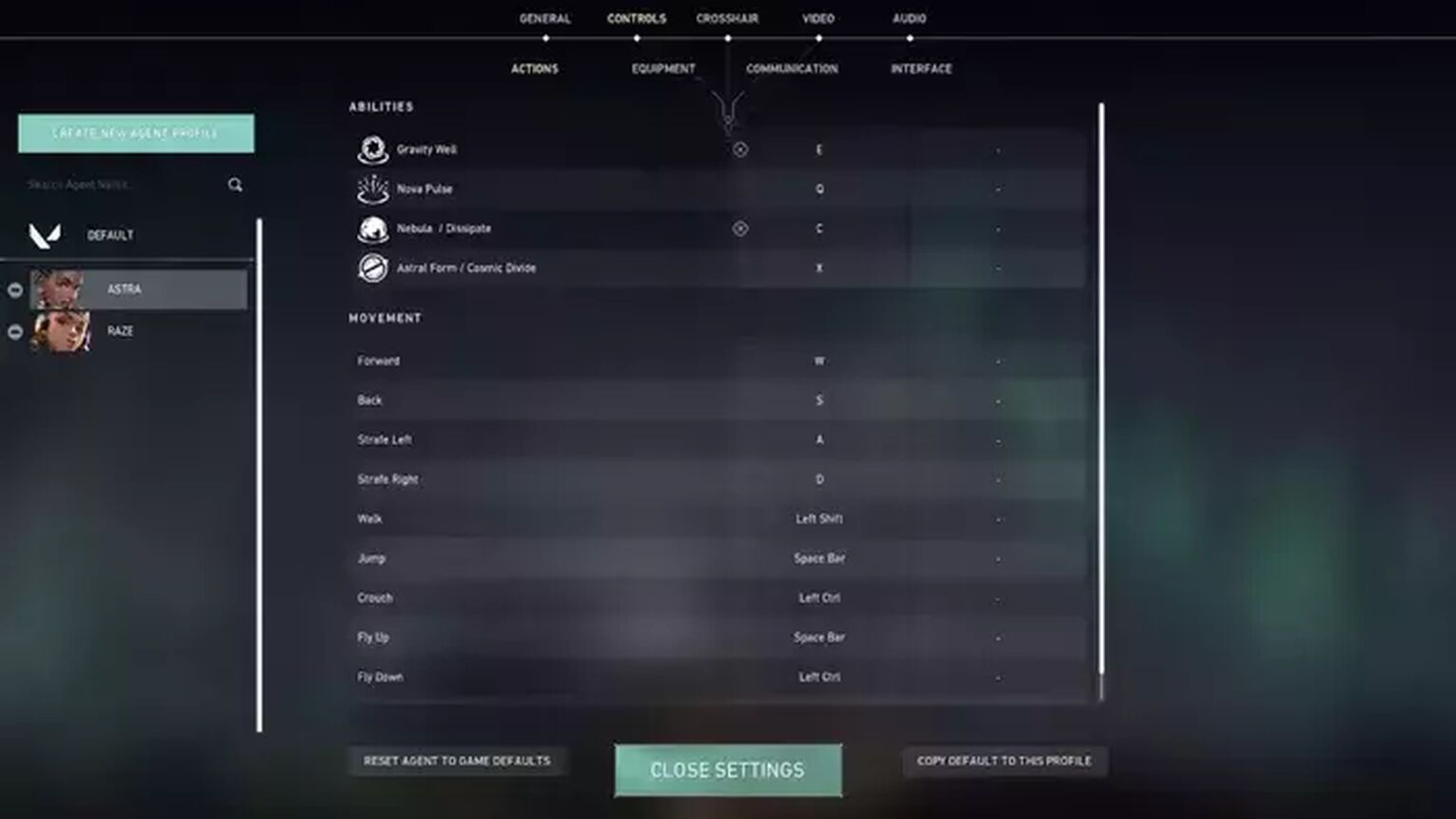
Walk | Left Shift |
Crouch | Left Control |
Jump | Space Bar |
Use Object | F |
Equip Primary Weapon | 1 |
Equip Secondary Weapon | 2 |
Equip Melee Weapon | 3 |
Equip Spike | 4 |
Use/ Equip Ability: 1 | E |
Use/ Equip Ability: 2 | Q |
Use/ Equip Ability: 3 | C |
Use/ Equip Ability: 4 (Ultimate Ability) | X |
Zeek has jump on Space Bar, and if you aren’t used to scroll wheel from CS2 (CSGO), then Space Bar is fine!
Zeek has changed his abilities, with ability 1 changing to E, ability 2 to Q, and ability 3 on C. His Ultimate Ability on X.
Zeek Valorant Video Settings
Zeek’s Video Settings, have Material Quality, Texture Quality, Detail Quality, and UI Quality low. He also has Improve Clarity, Bloom, Cast Shadows and Distortion turned off too!
Here are Zeek’s video settings:
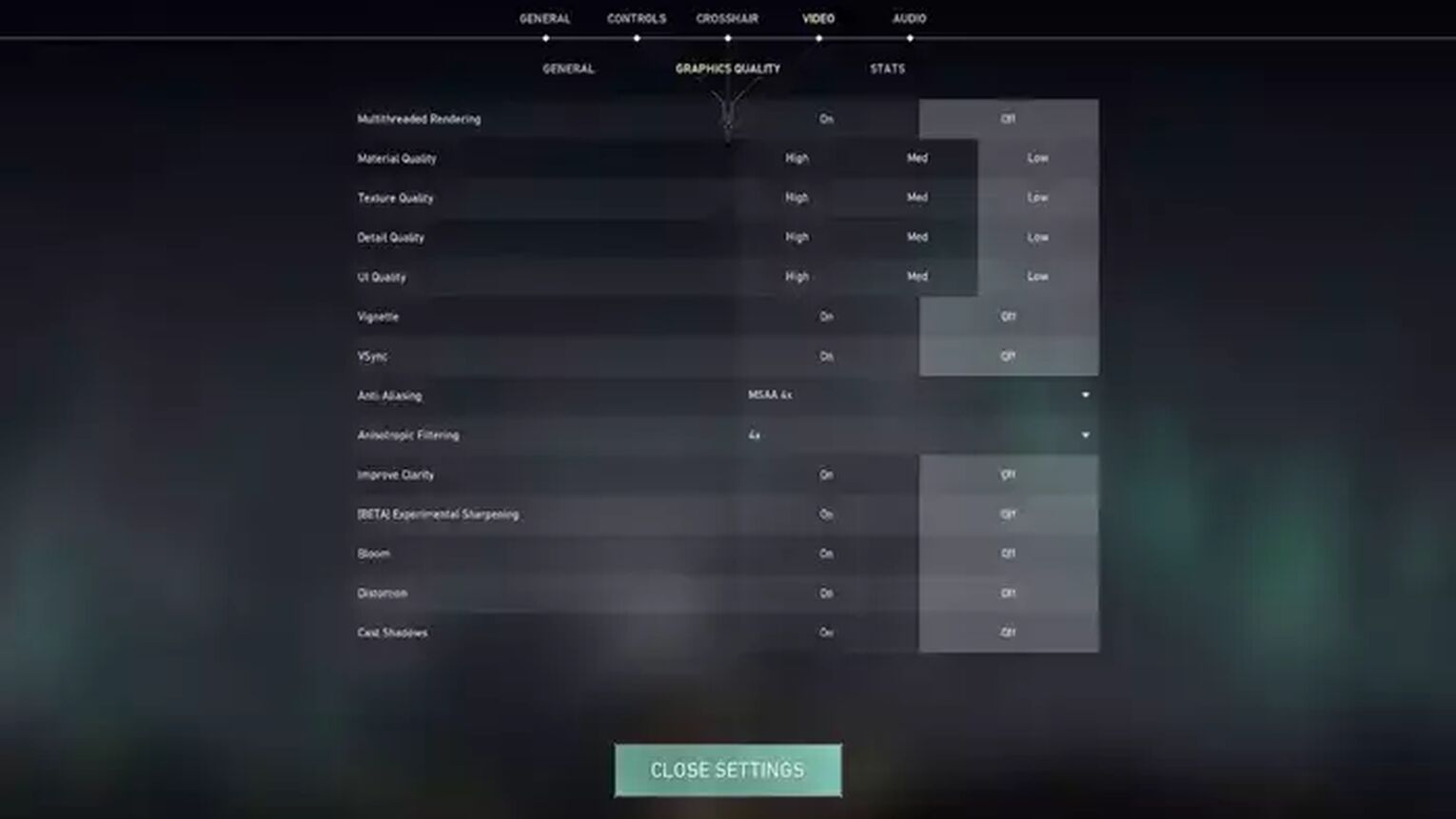
Aspect Ratio | 4:3 |
Resolution | 1280x960 |
Frame Rate Limit | Unlocked |
Material Quality | Low |
Texture Quality | Low |
Detail Quality | Low |
UI Quality | Low |
Vignette | Off |
VSync | Off |
Anti Aliasing | MSAA 4x |
Anisotropic Filtering | 4x |
Improve Clarity | Off |
Bloom | Off |
Cast Shadows | Off |
Distortion | Off |
His Material Quality, Texture Quality, Detail Quality, and UI Quality are all low. Some players, such as in Hiko’s Valorant Settings, have these higher!
The main difference is that Zeek plays on stretched screen! This is very similar to his Poland compatriot and Acend teammate Starxo’s Valorant Settings.
Zeek has his Resolution at 1280x960, and his Aspect Ratio is stretched to 4:3.
This is a common trick with CS2 (CSGO) players, so everything is larger!

Anti Aliasing and Anisotropic Filtering are both on 4x. This is the perfect balance of quality and lack of clutter! Low Improve Clarity and low Bloom are on for players, but not Zeek!


.svg)



![How To Fix Valorant 1TB File Size Bug [Fast & Easy]](https://theglobalgaming.com/assets/images/_generated/thumbnails/407081/1TB-SIZE-FILE-FIX-VALORANT_03b5a9d7fb07984fa16e839d57c21b54.jpeg)

![Best Raze Lineups on Icebox [2024 Guide]](https://theglobalgaming.com/assets/images/_generated/thumbnails/58004/6248e15f44720bcdc407f796_best20raze20lineups20icebox20valorant_03b5a9d7fb07984fa16e839d57c21b54.jpeg)