
Setting up Valorant settings to one's liking can be a rough task for some players. But getting your favorite pro player's Valorant settings down to the best crosshair color like MaKo's can help out!
MaKo's a Valorant pro player who made a name for himself playing for multiple teams, most notably DRX. You won't go amiss trying out his settings. So let's see MaKo mouse, crosshair, map, bindings, video settings - Valorant!
MaKo Mouse Settings
MaKo uses a Razer DeathAdder V3 Pro mouse that goes for around $150. Unlike other pro players like TenZ, MaKo uses really low mouse sensitivity alongside eDPI for his aiming. So if you love massive mouse dragging for Valorant aiming, here are MaKo's Valorant mouse settings:
DPI | 400 |
eDPI | 180 |
Sensitivity | 0.45 |
Scoped Sensitivity | 1 |
Raw Input Buffer | On |
Windows Sensitivity | 6 |
The average Valorant eDPI is 280, just so you could know how much MaKo's low in-game settings for his mouse are, even though his scoped sensitivity is set to 1. Depending on your playstyle, you may find these Valorant pro settings satisfying after some time. But if you want to experiment with mouse settings more, then definitely check out the best Valorant mouse settings!
MaKo Crosshair Settings
MaKo uses a plain green crosshair for all his finishing blows on the Valorant battlefield! You can get MaKo's crosshair import code below. Though if you don't know how those work, see how to import and export crosshair codes here.
0;s;1;P;c;1;o;1;0l;4;0a;1;0f;0;1b;0 |
This crosshair is only made of inner lines with some outlines and no outer lines. Firing and movement errors are out of the question, as almost no pro including MaKo uses them. If you are a fan of some crosshair Valorant settings and would like to make changes to this crosshair, then here are the full MaKo Valorant crosshair settings:
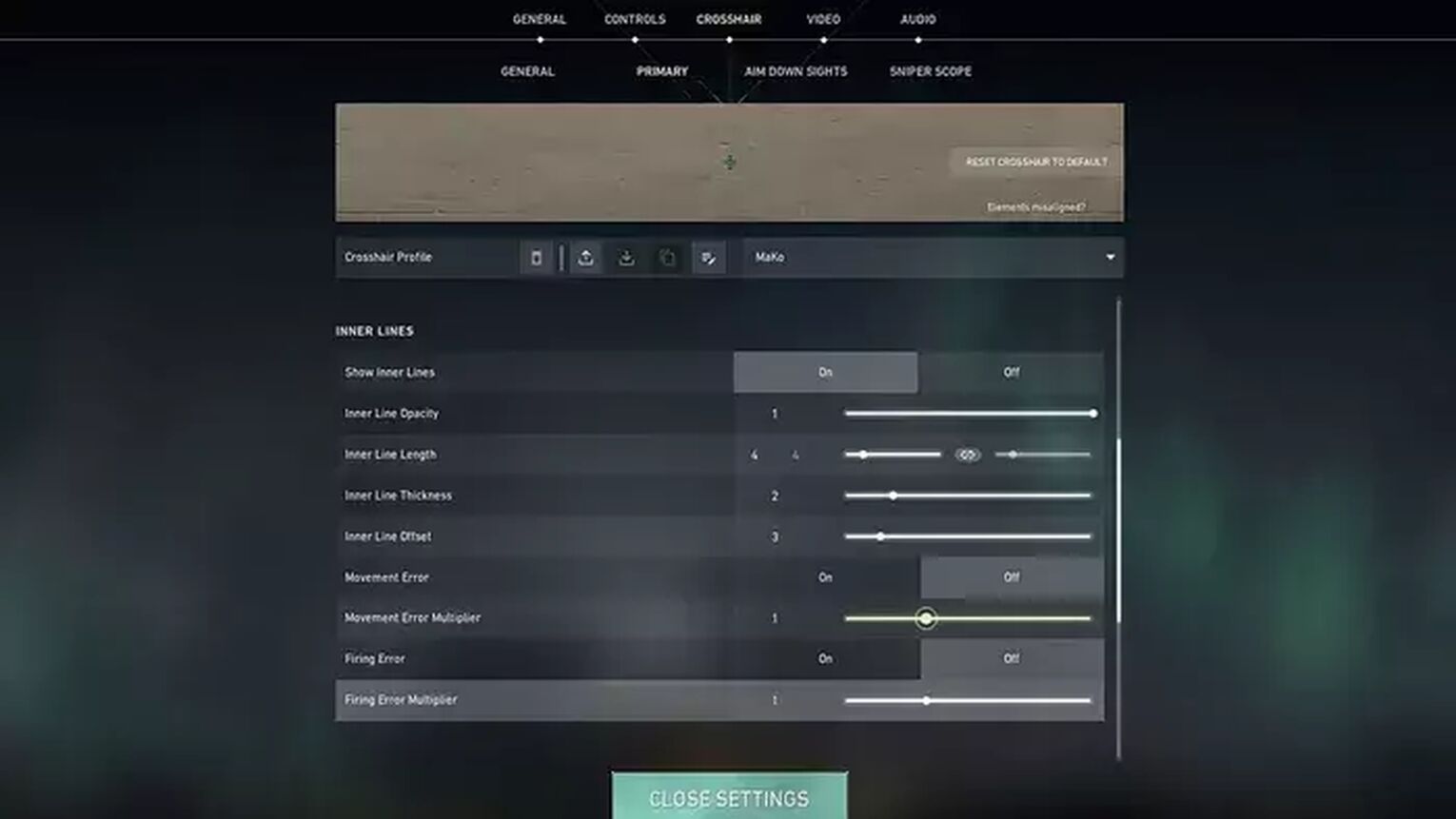
Color | Green |
Outlines | ON |
Outline Opacity | 1 |
| Outline Thickness | 1 |
Center Dot | OFF |
Show Inner Lines | ON |
Inner Line Opacity | 1 |
Inner Line Length | 4 |
Inner Line Thickness | 2 |
Inner Line Offset | 3 |
Movement Error | OFF |
Firing Error | OFF |
Show Outer Lines | OFF |
Movement Error | OFF |
Firing Error | OFF |
That's everything you need to know about MaKo's Valorant crosshair. While some people are a fan of it, others may dislike it. If you're a ladder, then make sure you pay a visit to the best Valorant crosshairs!
MaKo Keybind Settings
MaKo uses a Razer BlackWidow V3 Pro keyboard that costs around $230 for his Valorant key bindings. As far as key binds go, MaKo uses nearly the same ones Valorant gives out at the beginning of every player's journey. So here are MaKo's Valorant key bind settings:
Walk | Left Ctrl |
Crouch | Left Shift |
Jump | Space Bar |
Use Object | F |
Equip Primary Weapon | 1 |
Equip Secondary Weapon | 2 |
Equip Melee Weapon | 3 |
Equip Spike | 4 |
Use / Equip Ability: 1 | E |
Use / Equip Ability: 2 | Q |
Use / Equip Ability: 3 | C |
Use / Equip Ability: Ultimate Ability | X |
You can notice when compared to the standard Valorant key binds the game gives out, MaKo has only made a change by swapping the key binds of the first and third abilities. Aside from that, he equips his best knife skins much like any player!
MaKo Map Settings
A big Valorant minimap is essential to receiving and giving proper information about the enemy team. And that's exactly what you'll be getting with MaKo's Valorant map. He prefers a bit bigger minimap from the one Valorant gives at the beginning to each player. So here are MaKo's Valorant map settings:
Rotate | Rotate |
Fixed Orientation | Based On Side |
Keep Player Centered | ON |
Minimap Size | 1.2 |
Minimap Zoom | 1 |
Minimap Vision Cones | ON |
Show Map Region Names | Always |
The fixed orientation here's really important so you don't lose track of your position, be it on the attackers or defenders' side. MaKo also uses minimap vision cones, which can help out in keeping track of what angles your teammates are watching. If you dislike this map, do check out the best Valorant map settings!
MaKo Video Settings
Last but not least we'll see MaKo's Video Valorant settings. He uses a BenQ ZOWIE XL2546S monitor which goes for around $420. It's a bit pricy, though your monitor should probably support MaKo's monitor resolution! So here are MaKo's Valorant General Video settings:
Display | Fullscreen |
Resolution | 1920x1080 |
Aspect Ratio | 16:9 |
Aspect Ratio Method | Fill |
Frame Rate Limit | Unlocked |
Next up we have MaKo's Valorant Graphics Quality settings. He has set his options like texture quality, detail quality, material quality, etc. pretty low, so you don't have to be scared of dropping frames with MaKo's settings. With that said, here are MaKo's Valorant Graphics Quality settings:
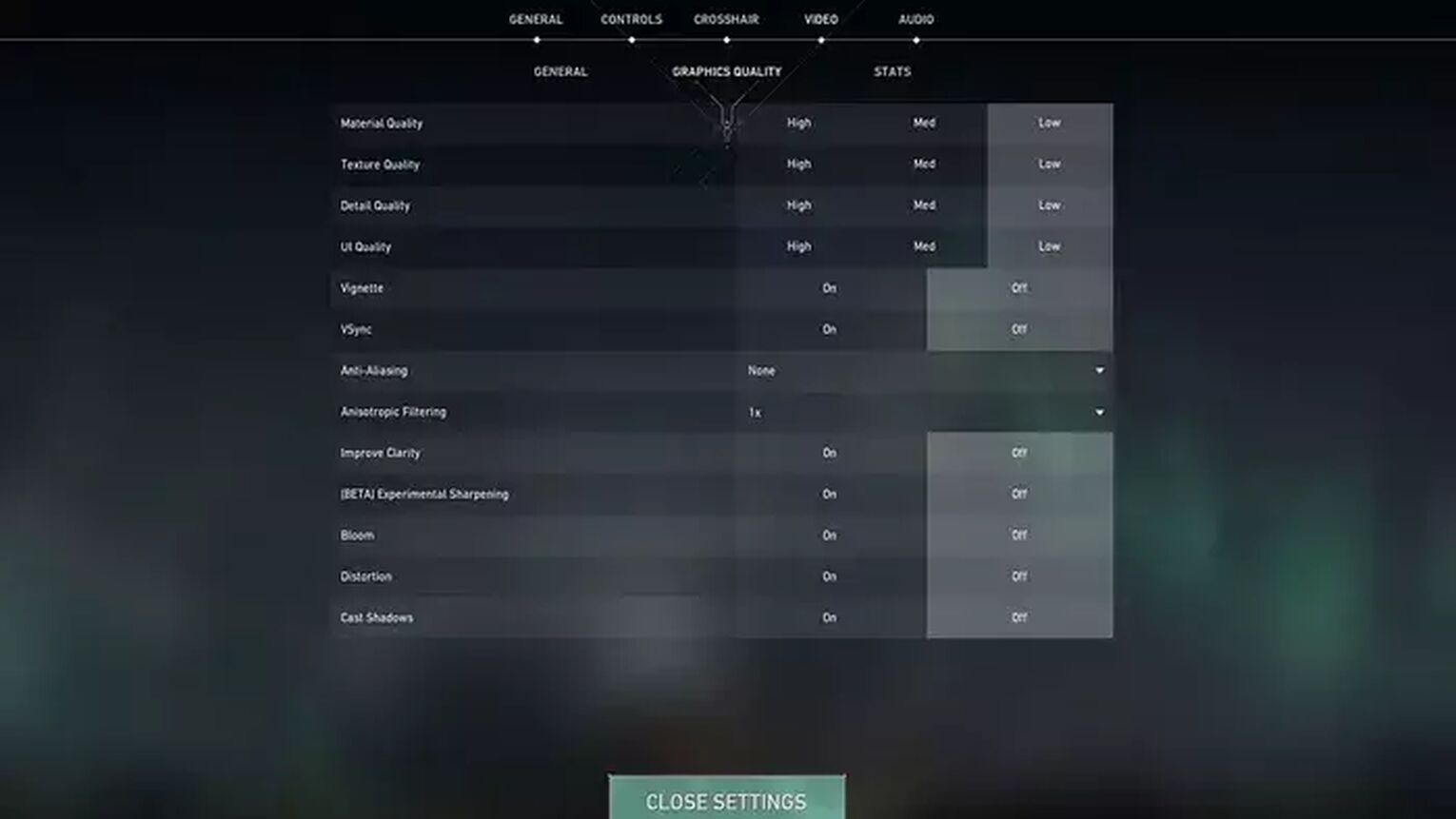
Multithreaded Rendering | ON |
Material Quality | Low |
Texture Quality | Low |
Detail Quality | Low |
UI Quality | Low |
Vignette | OFF |
VSync | OFF |
Anti-Aliasing | None |
Anisotropic Filtering | 1x |
Improve Clarity | OFF |
Experimental Sharpening | OFF |
Bloom | OFF |
Distortion | OFF |
Cast Shadows | OFF |
And that's it for all of MaKo's Valorant settings. Make sure you give them a try and see if you'll start winning more games. If not, then you should definitely check out other pro players' settings, such as Asuna's Valorant settings!


.svg)



![How To Fix Valorant 1TB File Size Bug [Fast & Easy]](https://theglobalgaming.com/assets/images/_generated/thumbnails/407081/1TB-SIZE-FILE-FIX-VALORANT_03b5a9d7fb07984fa16e839d57c21b54.jpeg)

![Best Raze Lineups on Icebox [2024 Guide]](https://theglobalgaming.com/assets/images/_generated/thumbnails/58004/6248e15f44720bcdc407f796_best20raze20lineups20icebox20valorant_03b5a9d7fb07984fa16e839d57c21b54.jpeg)