
Every player that follows the Valorant pro esports scene has a favorite player. And it's only normal if they want to copy their Valorant settings, down to the best crosshair color!
One such professional player that's made a name for himself in Valorant is BuZz. He uses some good gear and great Valorant settings you'll want to keep an eye on. Here we'll see BuZz mouse, crosshair, map, bindings, video settings Valorant!
BuZz Mouse Settings
BuZz uses a Razer Viper Ultimate mouse that goes around the price of $150. It's a pretty solid mouse, but for some, it may be expensive. Fortunately, you can get BuZz's mouse settings at no cost at all! Here are BuZz's Valorant mouse settings:
DPI | 400 |
eDPI | 228 |
Sensitivity | 0.57 |
Scoped Sensitivity | 0.8 |
Raw Input Buffer | Off |
Windows Sensitivity | 6 |
As you could notice, these Valorant settings that BuZz uses for his mouse are more focused on low mouse sensitivity. This means you'll need a large mouse pad as you'll be doing a lot of mouse dragging for this mouse sensitivity! If this doesn't sound suitable to you, then you should definitely check out the best Valorant mouse settings.
BuZz Crosshair Settings
Next up we have BuZz's Valorant crosshair settings. He uses a really plain simple crosshair only made of inner lines and no outer lines. You can find BuZz's Valorant crosshair import code below. If you don't know how they work, then check out how to import and export crosshair codes here.
| 0;P;c;5;h;0;0t;1;0l;2;0o;2;0a;1;0f;0;1b;0 |
Some players want to make changes to the inner lines, maybe adding a center dot alongside extra firing error and outer lines to make BuZz's crosshair to their liking. So underneath you'll find the full extent of BuZz's Valorant crosshair settings:
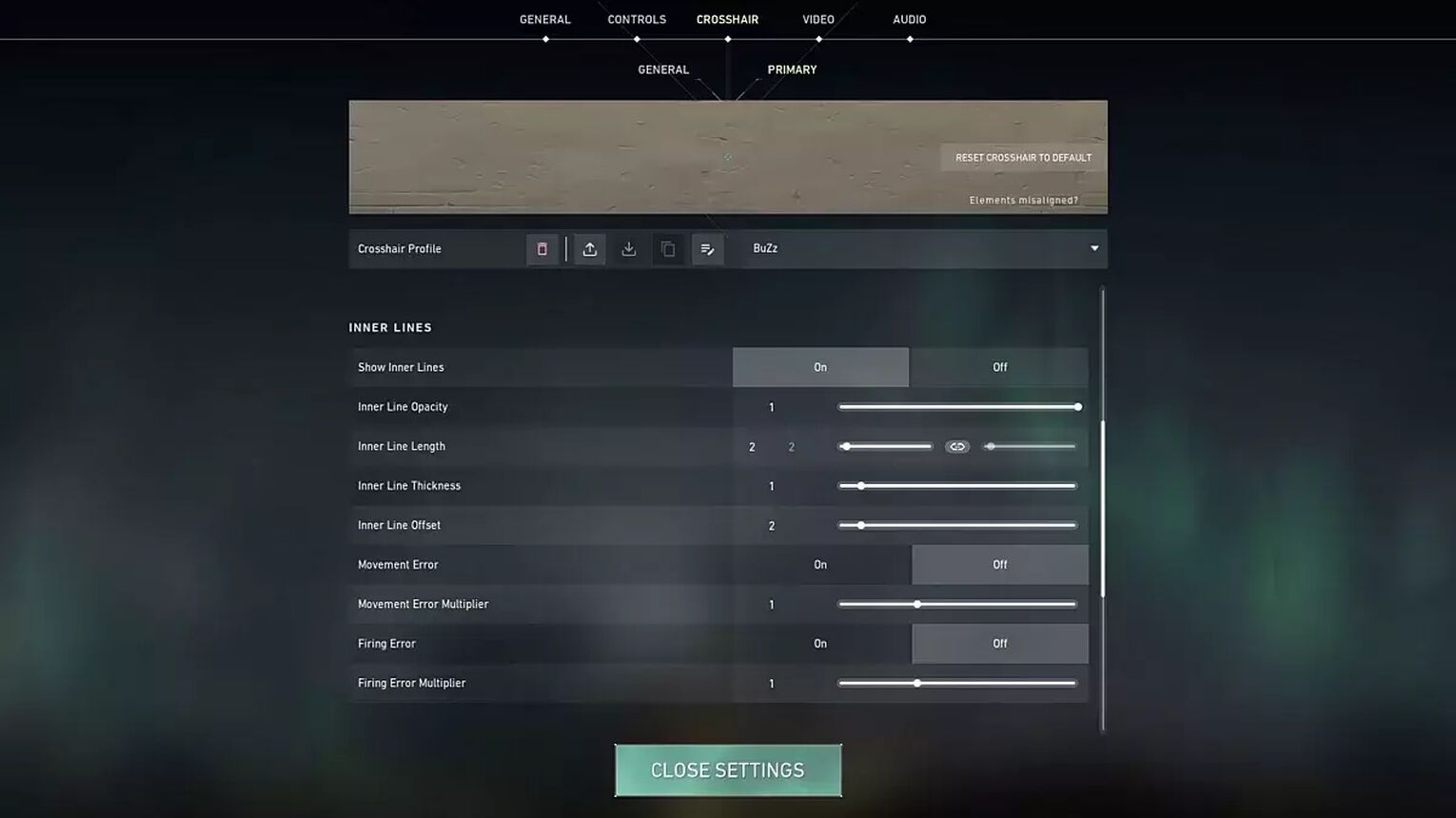
Color | Cyan |
Outlines | OFF |
Center Dot | OFF |
Show Inner Lines | ON |
Inner Line Opacity | 1 |
Inner Line Length | 2 |
Inner Line Thickness | 1 |
Inner Line Offset | 2 |
Movement Error | OFF |
Firing Error | OFF |
Show Outer Lines | OFF |
Movement Error | OFF |
Firing Error | OFF |
As you can see, the crosshair's inner lines are really small with no presentable outer lines. Adding a center dot, and with that center dot, some outlines can make this crosshair more noticeable and not blend in with the environment. If you can't fully decide what crosshair you want, then definitely check out the best Valorant crosshairs!
BuZz Keybind Settings
BuZz uses a Razer Huntsman V2 TKL keyboard that goes around the price of $100 to $150, depending on where you're shopping. When it comes to BuZz's Valorant settings for his key bindings, he hasn't made any deviations compared to the standard ones Valorant gives. So here are BuZz's Valorant settings for his key bindings:
Walk | Left Ctrl |
Crouch | Left Shift |
Jump | Space Bar |
Use Object | F |
Equip Primary Weapon | 1 |
Equip Secondary Weapon | 2 |
Equip Melee Weapon | 3 |
Equip Spike | 4 |
Use / Equip Ability: 1 | E |
Use / Equip Ability: 2 | Q |
Use / Equip Ability: 3 | C |
Use / Equip Ability: Ultimate Ability | X |
As you can see, BuZz equips his primary weapon and secondary weapon, as well as the best melee weapons the normal way. But when it comes to his abilities, he's swapped the 1st and 3rd abilities key binds taking into consideration the standard Valorant key binds. So do keep an eye out for that!
BuZz Map Settings
BuZz uses a rather big minimap to gather info about his allies and enemies. And that's really important because good communication and info is what makes you better and wins Valorant matches! Without further ado, here are BuZz's Valroant settings for his map:
Rotate | Rotate |
Fixed Orientation | Based On Side |
Keep Player Centered | ON |
Minimap Size | 1.2 |
Minimap Zoom | 0.845 |
Minimap Vision Cones | ON |
Show Map Region Names | Always |
Some players aren't fans of big minimaps as it takes too much of their vision in actual gameplay. So if this minimap isn't to your liking, then definitely check out the best Valorant map settings!
BuZz Video Settings
Lastly, we'll check out BuZz's Valorant Video settings. He uses a resolution that most players' monitors should support. Do be careful with some graphics options if you have a low-end PC and try to keep detail quality low, material quality low, and even low texture quality. With that said, firstly here are BuZz's Valorant General Video settings:
Display | Fullscreen |
Resolution | 1280x960 |
Aspect Ratio | 4:3 |
Aspect Ratio Method | Letterbox |
Frame Rate Limit | Unlocked |
As you could notice from these Valorant settings, BuZz plays in a 4:3 aspect ratio. This could be weird for some players who haven't played stretched resolutions. Now next we'll see BuZz's Graphics settings. He's set up detail quality low, material quality low, and hasn't turned on any extra effects like Bloom while having some options like texture quality at high. Without further ado, here are BuZz's Valorant Graphics Quality Video settings:

Multithreaded Rendering | ON |
Material Quality | Low |
Texture Quality | High |
Detail Quality | Low |
UI Quality | High |
Vignette | OFF |
VSync | OFF |
Anti-Aliasing | None |
Anisotropic Filtering | 1x |
Improve Clarity | OFF |
Experimental Sharpening | OFF |
Bloom | OFF |
Distortion | OFF |
Cast Shadows | OFF |
Having presumptions about keeping detail quality low alongside material quality low options and switching to low texture quality for higher FPS can be complicated for some players. If you're one of them, then check out the best Valorant graphics settings!
And that's it for BuZz's Valorant pro settings! Do these settings sound like they could suit you? If these Valorant pro settings aren't to your liking, then make sure you see some other pro's Valorant settings like Shroud's!


.svg)



![How To Fix Valorant 1TB File Size Bug [Fast & Easy]](https://theglobalgaming.com/assets/images/_generated/thumbnails/407081/1TB-SIZE-FILE-FIX-VALORANT_03b5a9d7fb07984fa16e839d57c21b54.jpeg)

![Best Raze Lineups on Icebox [2024 Guide]](https://theglobalgaming.com/assets/images/_generated/thumbnails/58004/6248e15f44720bcdc407f796_best20raze20lineups20icebox20valorant_03b5a9d7fb07984fa16e839d57c21b54.jpeg)